My family and I eat out more often then we probably should. But with our busy schedules, it is just part of our reality. Because we have taken the kids out to eat since they have been infants, they know what type of behavior we expect in a restaurant setting. That being said, sometimes we can hit long wait times for either our table or our meal, and let’s face it…a four year old has a limited amount of patience.
I am generally not an advocate of using electronics at the table, but sometimes you just need to bend the rules to get through a long dinner with your sanity. Thankfully, the invention of smartphones has made for easily available entertainment with apps, games and videos but I will admit that I cringe when I hand over my phone to my kids. Will the accidentally call my boss? Will they delete that important email? No matter how safe you think your information is, kids will find a way to access it. Until now….
As a Verizon Wireless Ambassador, I have been testing out the HTC Windows 8X phone over the past several weeks. One of the features I love most is the Kids Corner which is a safe haven set up on my phone just for my kids. With my phone on my lock screen (which is password protected), my kids can simply swipe to the left to access their own special “Kids Corner.”
Parents can customize the Kids Corner by clicking on Settings on their home screen. Scroll down to “Kids Corner” and turn it on by toggling the switch. Once the feature is activated, you can now add apps, games and videos that are Mom-approved. These approved items will be the ONLY things your kids will be access on your phone.
Thanks to Kids Corner, you no longer have to unlock your phone and expose all of your valuable information in order for the kids to play games. While in the lock screen, the kids can simply swipe to the left to open Kids Corner and start playing the games you made available in settings. My girls loved that they can even customize their own home screen!
Now I can breathe a little easier when I hand over the phone to my youngest daughter in order to provide a little wait time entertainment. The Kids Corner feature is a definite plus on my new HTC Windows 8X phone. Thanks, Verizon Wireless!
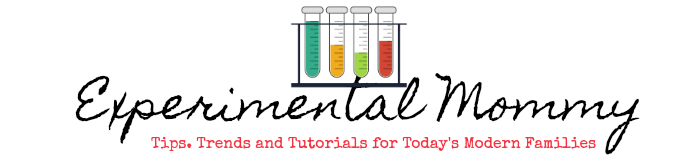



I love the Kid’s Corner idea, what a great concept! Fortunately my kids use my old phone, so I don’t worry about handing it to them and knowing that they will only have access to what is on there, but I would definitely like something like this if they were going to be playing on my current phone!
Genius idea. WIll have to share with my sister, so that I stop getting “kxldfjalkgjl;a” filled text messages.