It never fails that I take a picture and want a copy of it immediately. In the past I have had color printers that claim to print pictures, but they were always grainy, faded and just poor quality. Now with the Epson Expression Premium XP-600 Small-in-One you can have a little studio in your home.
With the 2.5” adjustable LCD touch screen you can easily preview, edit and restore photos without using your computer, simply insert your USB flash drive/SD card or connect your camera directly via USB to edit and print. The Epson Expression has two trays for easy printing, one for standard size 8.5 x 11″ paper and the other for 4 x 6″ or 5 x 7″ photo paper. Now there is no need to switch back and forth, just load once and print. With it’s Advanced MicroPiezo Printing Technology, the Expression has precision, detail, quality and speed. With Auto Photo Correction, faded pictures become clear and you will never have to look at red eyes again. I printed several pictures and found that my photographs were as good, if not better, than professional photographer’s prints.
Besides producing fabulous prints, the Epson Expression is also convenient. I believe my favorite feature is the Mobile Printing ability. Since the printer is Wi-Fi certified you can actually assign an email address to your printer, yes an email address! How may times are you away from home and you get an email and think I have to remember to print that when I get home. If you are like me, I do that all of the time and I NEVER remember to print it. Now with Epson Connect all you have to do is simply email the photo or document straight to your printer and when you get home it will be there waiting for you. With young children this has worked out really well, I can take a picture of them with my phone, email it to my printer and it is there for me when I get home. A cover page even prints so that way you know who in your family sent the attachment to print. The Expression comes with Apple, AirPrint and Google Cloud Printer for printing convenience on the go. You can download compatible mobile printing apps and instructions at www.epson.com/connect.
Since this printer does photographs so well, you would assume that it would not print regular text very well. However, it prints text great, too. With the Claria Premium 5-ink system the Small-in-One adjusts the quality of print based on the type of paper you select. No need to wave the pages for the ink to dry because with the Claria system, documents and photos are dry immediately. Another great feature is the individual color cartridges, you will only need to replace the colors that you need. There are actually two black cartridges, one for standard text (this one is about twice the size of the others) and one for photos. The high capacity cartridges can produce up to 50% more prints that your standard cartridge. The Expression also has exceptional speed, printing 12 pages per minute in black and white and 9 pages per minute in color.
Scanning and copying are also part of the Small-in-One package. Once you have set up your email address with your printer, you can simply scan any document or picture directly to your email. You can also scan multi-page documents to your computer and save them as one .pdf or .jpg file. Epson Scan has four levels – Full Auto, quick and easy from the CD panel; Office Mode, automatic scanning of documents; Home Mode, scans with pre-set controls; and finally professional mode which allows you to manually choose all of the controls for the scan job. Copying is also extremely easy, simply touch one button and you can copy in black and white or in color.
The Epson Expression is compatible with nearly all computers and comes with a one year limited warranty and free lifetime phone support. It retails for $149.99 and hit stores in October. To me this would be a great addition to anyone’s household, and with Christmas just around the corner, it would look great under your tree.
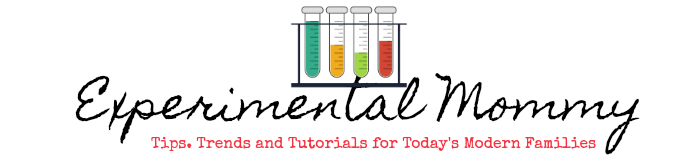





Best frozen pie in the world
Have you tried printing black and white photos (converting color to black and white prints) or scanning and printing black and white prints? Have you tried printing on inkjet transparencies? Any help would be greatly appreciated. Thank you.