With two small children in the house, my husband and I often sacrifice our own television preferences for that of family friendly programming. I could probably recite just about every episode of Disney’s “Good Luck, Charlie” and Nickelodeon’s “Dora the Explorer”, but I can’t even tell you the last time I watched the 5:00 news or my favorite FRIENDS reruns. That being said, the one thing my husband and I will not give up is our New Orleans Saints Football!
Despite the devastating loss yesterday in the playoffs, the new Cox TV Connect iPad app saved our sanity. My girls are troopers and watched most of the game through halftime with little to no complaints, but their patience grew thin and they were requesting their favorite shows. My husband and I were not about to change the channel, but we do have an iPad! Recently, I was introduced to the Cox TV Connect iPad app and couldn’t wait to give it a try…was there ever a better time to test the benefits?!? The app allows you to choose from more than 35 national cable channels (which does include Disney) and watch television shows LIVE right on your iPad! Let me walk you through the process:
1. Download the Cox TV Connect App from the iTunes store.
2. Open the App and enter your username and password. (This app is FREE for current Cox customers with Cox TV Essential and Cox Preferred, Premier or Ultimate Internet service. You must be connected to your Cox Wifi account to launch the service.)
3. Once the app launches, you will see a programming guide with more than 35 channels to surf. The guide displays the show currently on air as well as the rating and brief description. You are also able to view future programming to see what’s up next. Found something you want to watch? Simply click on the show to view!
4. The app allows you to watch the show in full screen mode (portrait or landscape), too. Looks just like you are watching television!
Fortunately for us, we found one of my daughter’s favorite shows on Disney and she was more than content to watch from my iPad giving her a break from the black and gold football madness. We found the Cox TV Connect app extremely user friendly and quite frankly, a life saver! Hopefully, local channels will be added in the future, too. If you are a current Cox Customer, it is a definite “must have” on my app list.
Don’t miss any news or technology announcements by following Cox on Facebook, @Cox_com on Twitter and their YouTube page.
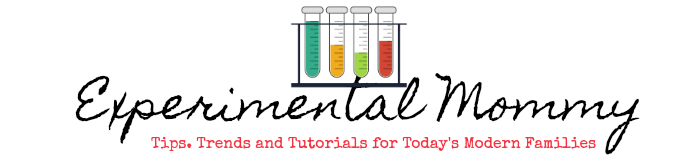

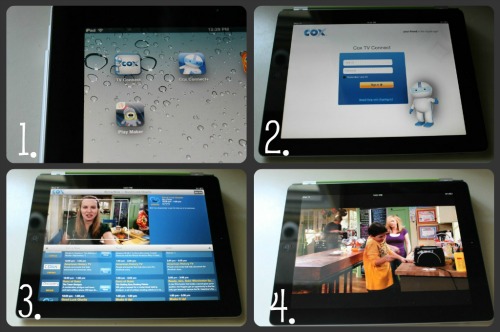
How neat! I’ve just recently heard about the possibility of watching TV on your iPad. Can anyone use this no matter who your cable provider is?
What a great idea then I can watch wherever even without prying eyes!
This looks very cool! (Sorry about your loss in the game. I thought of you yesterday!)
Do you know if they offer this for the iPod? The screens may be a lot smaller but my boys don’t seem to mind and we have two of them but no iPad unfortunately. Just curious.
Cissy: This app is only for Cox Customers.
I am so waiting for Mediacom to do this- it would be so convenient!
LOVE IT. That is brilliant – we don’t have Cox where we live now but if we did I’d be all over this app. Maybe next place we move? We would totally use it like you to entertain the kids during sports overload days.
This is awesome! I had no idea you could do this. Yet another compelling reason to invest in an iPad : )
Oh what a cool app–love it!